STM32F103 Flash Timeout Error Prompt when using SWD Download. Reset the Target and try it again.#
Solution#
Today, when using PWLINK for burning, it was unsuccessful. The burning mode is SWD!
The error prompt is:
flash timeout, reset the target and try it again
Error: Flash Download failed - "Cortex-M3"
There are a total of 2 errors.
Therefore, I searched online and found the following solutions:
- For "flash timeout, reset the target and try it again"
In the debug settings, check the "Erase Full Chip Reset and Run program verify" option - For "Error: Flash Download failed - "Cortex-M3""
2.1. In SWD mode, in the Debug menu, the Reset menu option (Autodetect/HWreset/sysresetReq/Vectreset) is set to AutoDetect by default. Change it to SysResetReq.
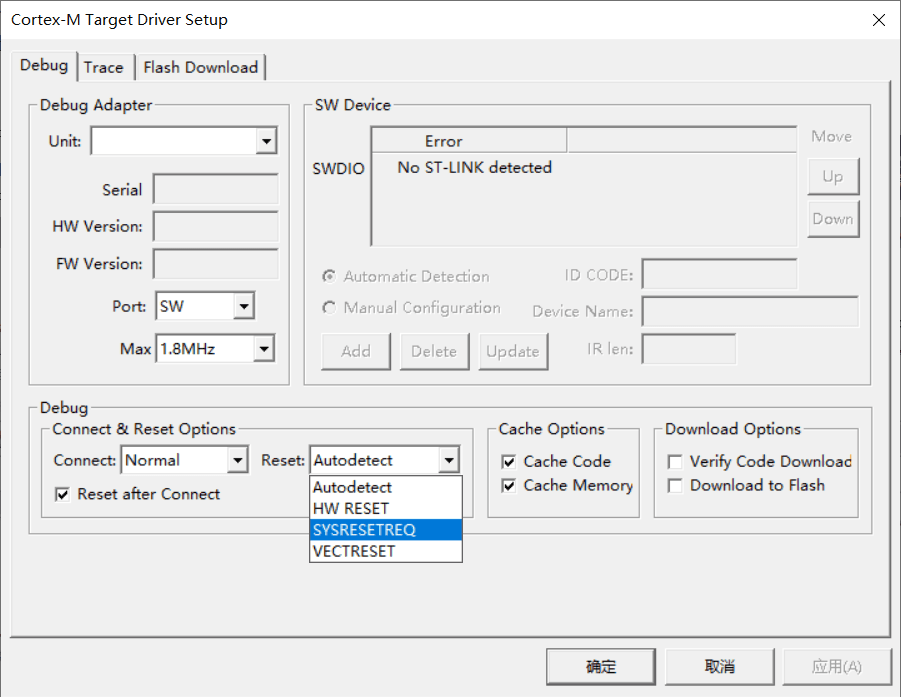
2.2. In Jtag mode, the main issue is selecting the wrong chip size. In the Flash->Configure Flash Tools configuration window, switch to the "Utilities" page, click the "Setting" button to enter the "Flash download setup" configuration window. In the "Flash download setup" configuration window, click the "Add" button. In the "Add Flash Programming Algorithm" window, select the appropriate option based on the chip you are using. If it is STM32F103VBT6, select "STM32F10X 128kB Flash" first.
If the issue is still not resolved, it may be due to the initialization program of the development board using encrypted burning, causing an exception. In this case, you need to burn a new program using UART!
Use mcuisp to pull up the development board's bootloader, reset the development board, and burn a new program. After that, the development board can use SWD!